Open AP Periods to fix invalid period error
To fix errors like invalid period, period has not opened / not future enterable or period has not defined in oracle accounts payable, we should define and open period in AP.
Steps to define or open period in Oracle Account Payable-
Log in to Oracle application with account payables manager or superuser responsibility.
Setup > Calender > Accounting > Periods
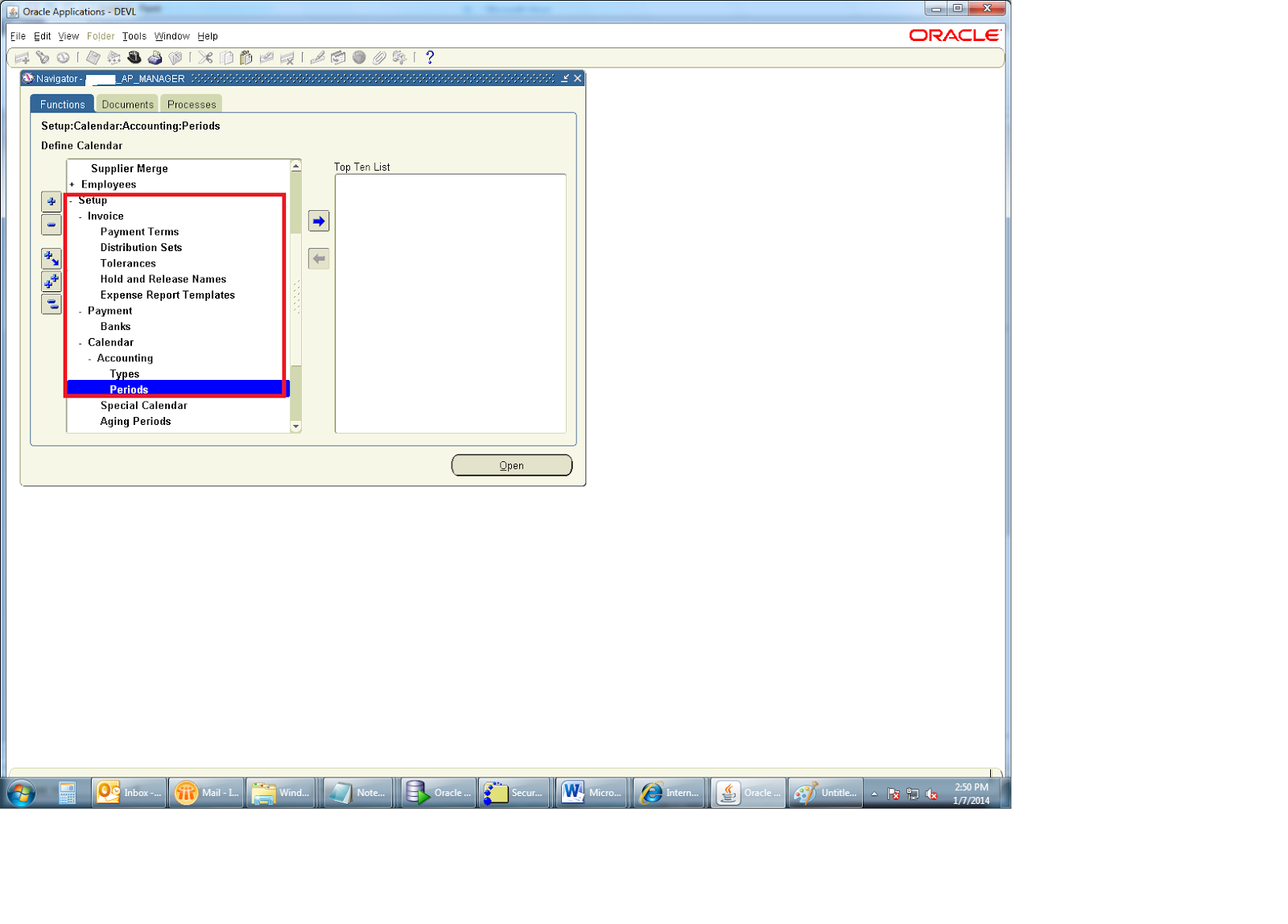
Accounting calander form will get opened. Here you can create new entry to your calender
Open , close, future enterable period in account payable
Navigation-
Accounting > Control Payables Periods
You can see here newly added period as never opened
As shown above you can select option for your newly created period.
For already opened period, you can close similorly by clicking on LOV pf period status.




No comments:
Post a Comment