How to enable 'About this Page' on OAF page, R12 page or HTML page in Oracle Applications
When you open any web page or OAF page on Oracle Applications, you will not be able to see 'About this page' at the bottom left hand side which will give details about that page.
See below- I have opened internet expenses page. You can not find 'About this Page' at bottom.
To see that tag you have enable fnd profile explicitely from system profile options of system administrator.
Navigation:
System Administrator --> Profile --> System
Enter User Name and select profile 'FND: Diagnostics'
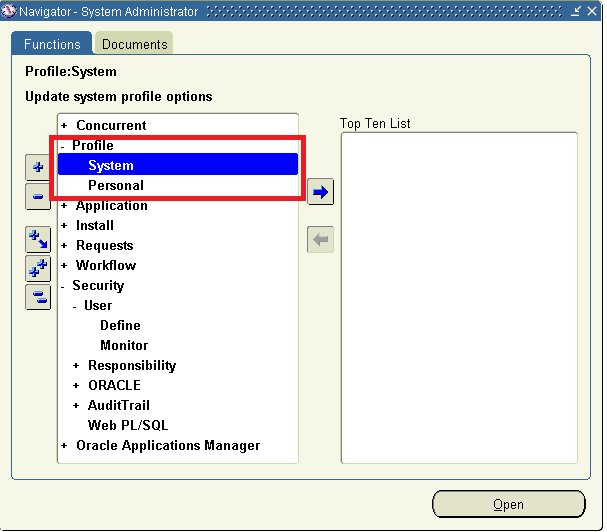
Old profile value against user might be null or NO. See below-
Change it to 'Yes', Save and close.
Now try to open same web page or internet page or OAF page, you can see 'About this Page' at bottom left side of page.
See below:
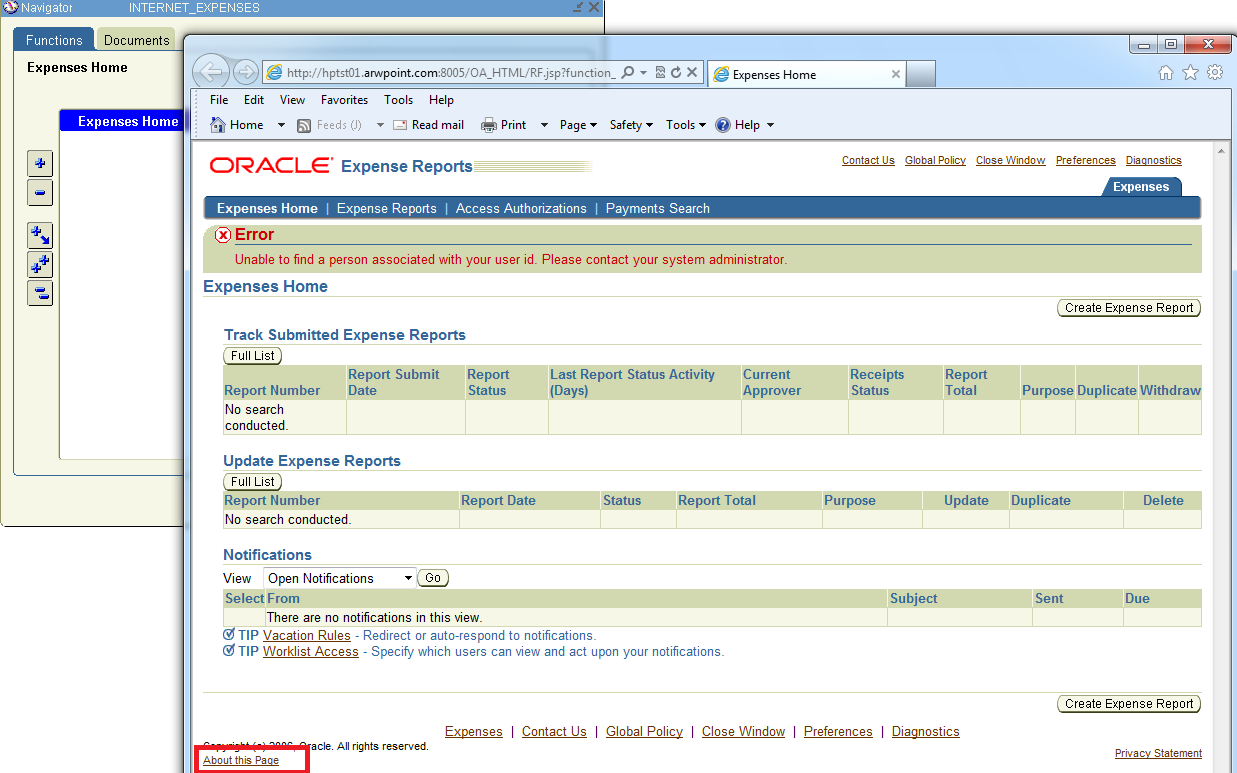
Now you can see various information about this page by clicking on 'About this Page' link of page.
See below-





Thanks a lot for sharing a valuable blog on OA Framework. I was browsing through the internet looking for OAF and Oracle ADF and came across your blog. I am impressed by the information that you have on this blog. It shows how well you understand this subject, you can find more information about OAF by attending OA Framework Training. You can learn about interview questions by visiting OAF Interview Questions
ReplyDelete